What should you know about invoice processing automation?
If you’re at the stage of considering a document management system for automation of your invoice processing, you’ll have a list of goals, and a whole lot of questions. It’s best to get these all listed before you make any decisions and of course we are here to help guide you through the process. But here is a quick and easy list to get you started on that journey. What are the essentials when it comes to digitising your processes, and how can your accounts payable systems be automated to optimise your finance department?
What steps should your invoice processing solution cover?
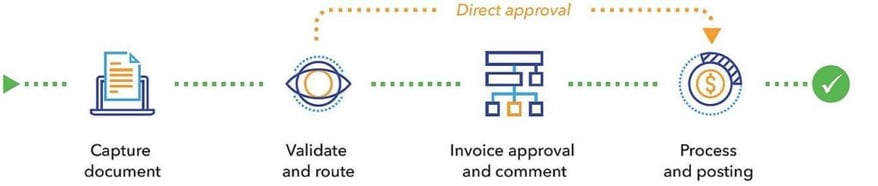
- Capture of invoices – input from multiple devices - scanners, MFP, or email
- Validation of invoices - ensure compliance with defined business processes and rules
- Review of invoices – General Ledger coding, and approval processes
- Approval of invoices – by authorised personnel in your organisation
- Availability of data - for download to be used as input to your accounting system
- Mobile Access - allow authorised personnel to approve invoices from any device at any time
- Integration capabilities - that work seamlessly within your existing IT ecosystem.
Remove human error from invoice processing
By completely automating your invoice processing systems, you’ll know that every step will be completed, and in line with your pre-defined rules. From the initial capture of the data, through approval by the authorised member of staff, to the generation of the transaction record to be posted to your accounting or ERP system.
Just some of the savings you can achieve with automated invoice processing:
- Save time – no more manual data entry
- Save money – early payment discounts
- Save hassle – with rapid responses
The solution you choose for your invoice automation should be able to trigger workflows which are based around your business rules. It should be able to check data, purchase orders, check for duplications and common errors, and also be able to onboard new vendors quickly and easily. Along with all of these requirements, it should integrate seemlessly with your accounting ERP system, eliminating duplicate data entry and manual errors.
There are many benefits to deploying a digital invoice processing solution, and with a fully automated system, your accounting staff can expect to:
-
Capture invoices using artificial intelligence
The solution starts with the powerful DocuWare Intelligent Indexing system. This machine learning software looks at data from any source and understands it, before extracting the data. This index data then drives the DocuWare workflow process, replacing manual data entry that often results in human error and takes up valuable time to be entered into systems. It intelligently indexes by recognising and recording unstructured data on invoices automatically and quickly.
-
Automate your workflow digitally
Digitally route invoices through the approval chain, get faster decisions on documents, or simply send through the system based on your predefined business rules. You’ll have complete visibility throughout the process and all exceptions are handled by the system. You can create a booking record for easy posting back to your ERP system.
-
Securely store and effortlessly archive and retrieve digital documents
You have access to all invoices from any device, anywhere or any time. With secure storage in the accessible repository your data will be stored based on captured index data and tightly organised. You’ll be able to access for audits, analyse for departmental improvements and apply retention policies for your business. You have complete control.
-
Automated workflows are the key to success
With an automated digital workflow you’ll be able to track, and report upon any accounting process at any point along the process life cycle. Alongside this comprehensive digital workflow solution, you have a range of reports at your disposal to allow you to see where every single document is at any stage of any of the processes.
Get your 90-day guide to a paperless office>>
Eliminate fraudulent invoices and identify criminal activity from vendors with built in verification of invoices. The invoice processing workflow should check for duplicates and detect if the vendor is in the system already, and if not, initiate an automated vendor onboarding process.
Automation of your workflows will revolutionise your department, saving time, money and eliminating error. It allows sharing of information across teams and departments, giving visibility to those who need it, at the right time – wherever they are. Employees who are responsible for particular tasks can check for completion and view within the office automation solution, and new tasks can be allocated to staff members automatically with email updates to keep work queues up to date. Managers can see all steps taken, and what work is left to be completed at a glance, removing the need to ask for updates from team members.
Security is number one when dealing with personal data, and understandably, it’s a big concern for companies handling large amounts of digital documents that need to be stored. The strong security and back up measures that come with DocuWare ensure information recovery in the case of a disaster, and also mean that unauthorised employees do not have access to files. This all helps your business to meet the required critical compliance, and gives your customers and vendors peace of mind.
What next?
If you have any questions about content services or automation software from Twofold, please complete the form below.
Karen James
Document Management Specialist

.png?width=828&height=208&name=Twofold-Logos-no%20drop%20(1).png)

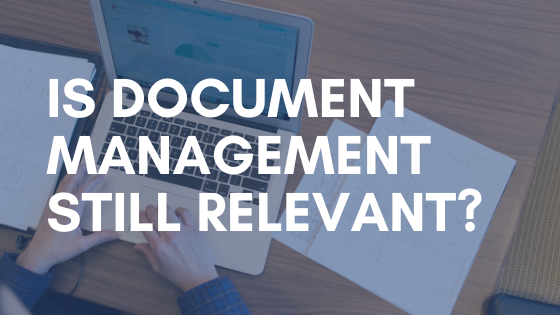
.jpg)
